Setting up an Event Series

If your event has more than one series that you want to promote under the same event branch, Event Series can help you do that. For example, if you have a series of endurance challenges starting from 5k to a marathon under the same brand, you can build them into your eventrac platform to make them easier to manage all in one place. It also means that booking them all together will appear as an option via your entry page, so that your participants can choose to commit to entering all of them in one go!
Step 1: On the left-hand side of your dashboard click on ‘Event Series’
Step 2: Click ‘Add Booking Series’
Here you can add the details of your series, such as entry closing and opening dates, the name and description.
Step 3: Select what events you want in your series
Here you should select the relevant events that apply under that series that you are creating. If you want another event to be included in this series, you need to create the events first and then add them here.
Click save when you’re done! This will then take you back to the event series section where you can edit or delete your series.
Step 3: Viewing Participants in Series
You can view all participants in this series by clicking the "participants" button.
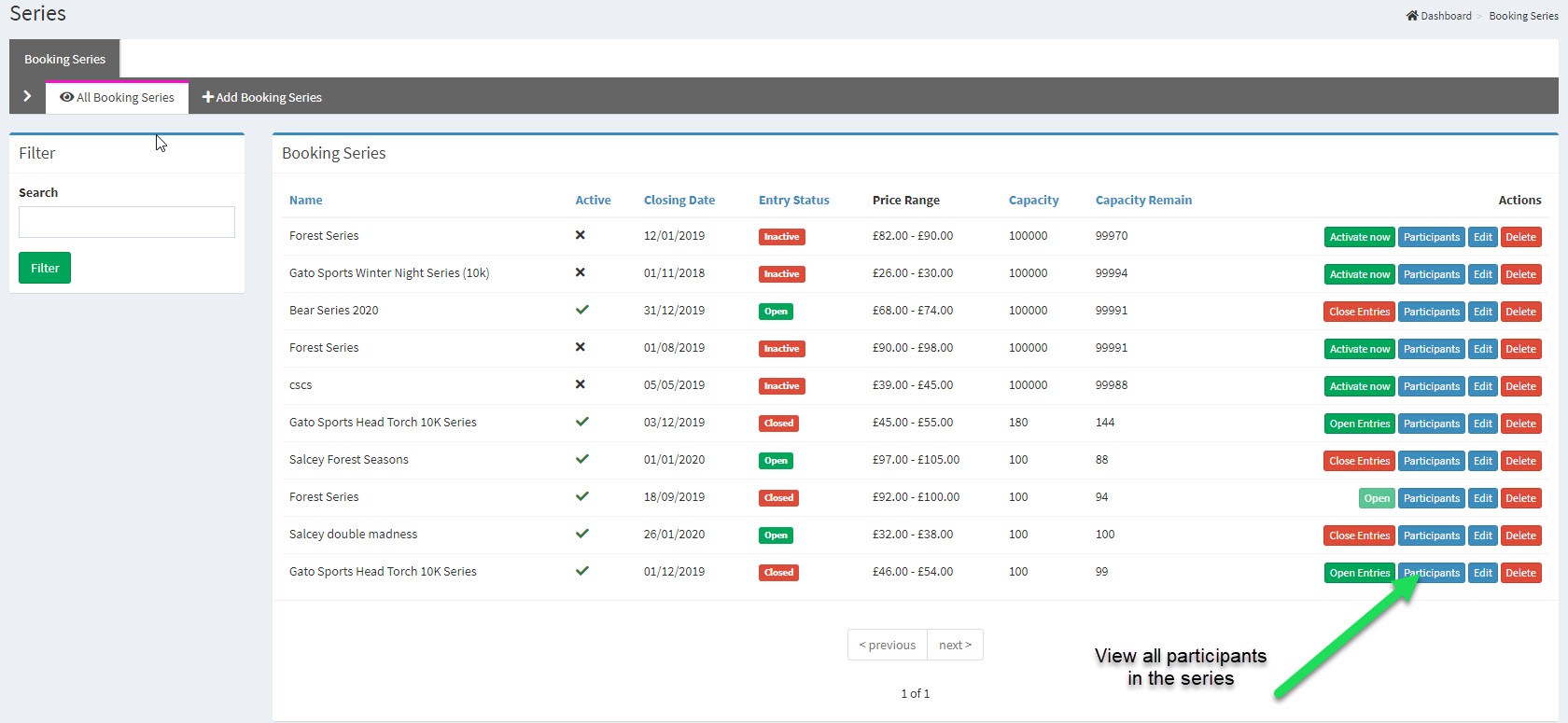
Recent News Posts
-

02/04/2025, 06:57
-
The beginnings of Wild Running
01/04/2025, 11:45
-

Running 100 miles for the first time.
01/04/2025, 11:43
-

How do you train for a fell race?
27/03/2025, 07:09
-

The barefoot cheek of it- barefoot Dartmoor Crossing
27/03/2025, 06:49