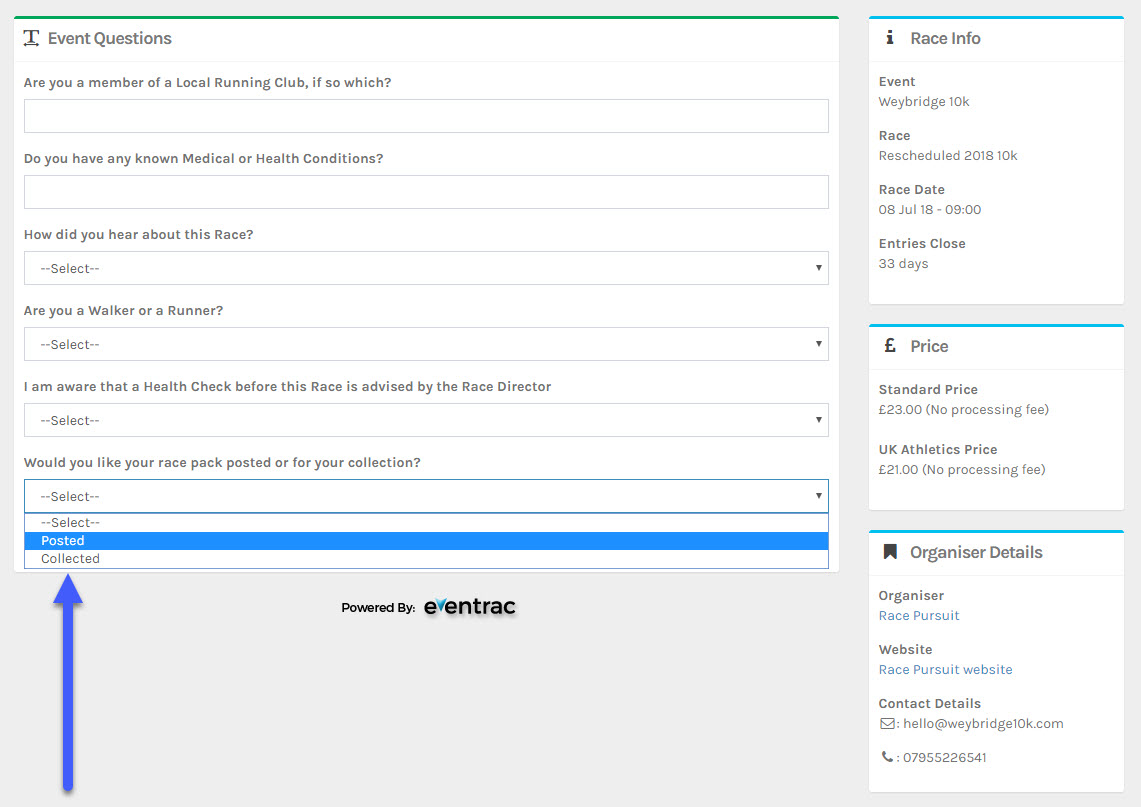How to Add Custom Questions to your Entry Form
Overview
The entry form for your event is a great way to capture important information about your participants. Eventrac captures crucial details such as Name, Gender, Address & DOB however you may want to find out more information about the people entering your event. Adding custom questions can be useful if you want to do some market research (Where did you hear about this event?), ask important race information to help you plan (Do you require parking?) or even get entrants to submit an est. finish time so you can order your bib numbers.
Step 1: Head to your Main Dashboard and scroll down to 'Questions'
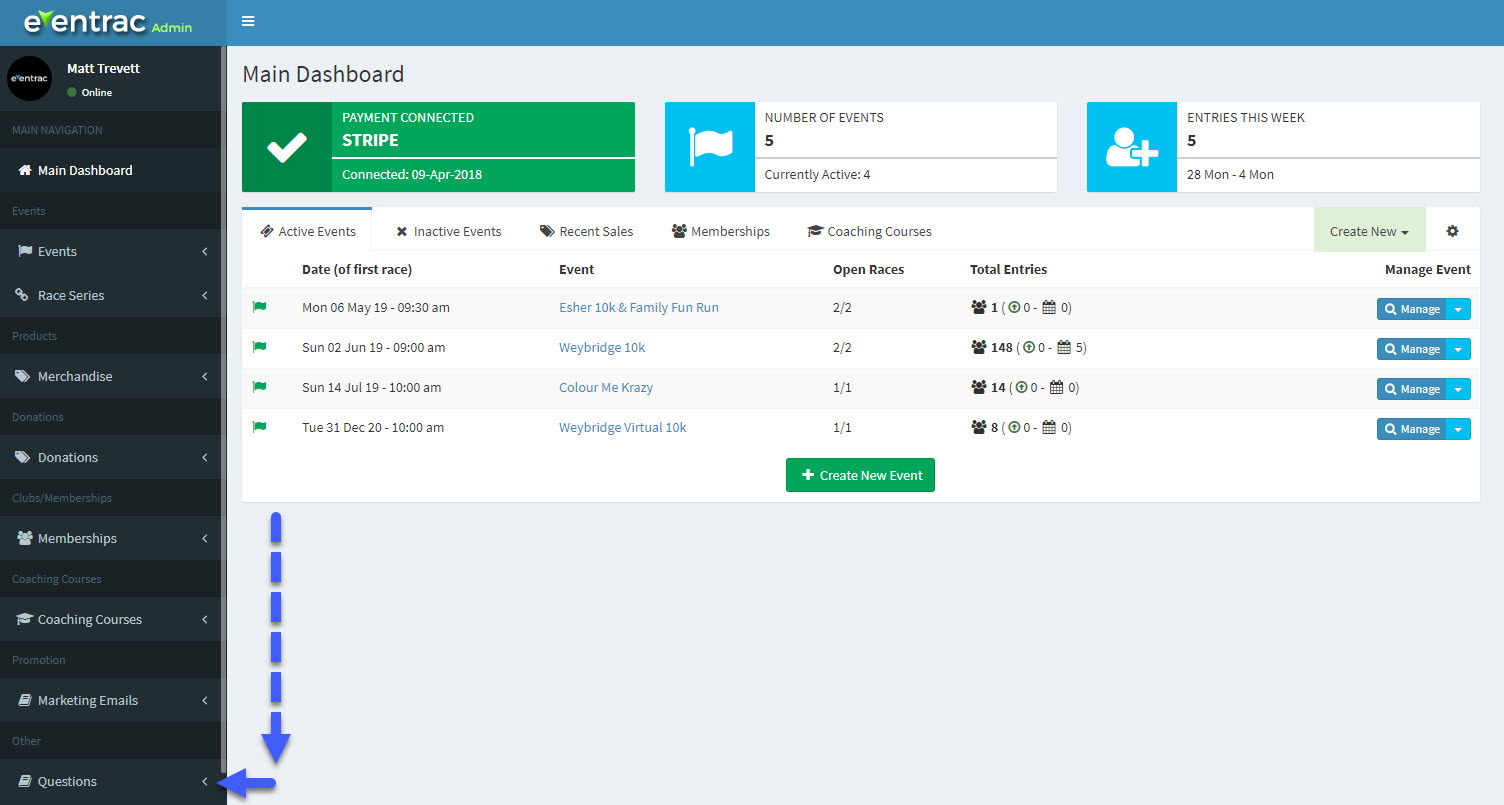
Step 2: Click Questions > 'Entry Questions'
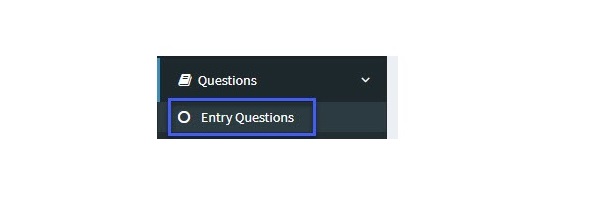
Step 3: Create a New Question
In this view you can also see the current custom questions you have previously created, if needed you can edit or delete these from your organiser account.
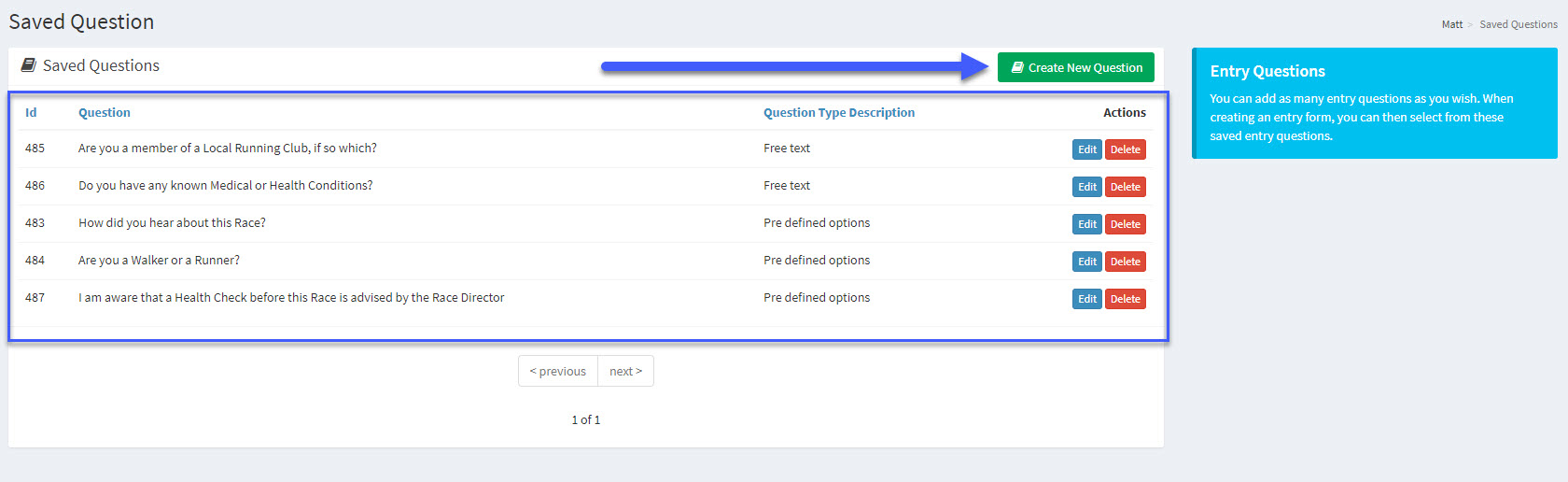
Step 4: Set up your New Question
Firstly, choose the type of question you want to create. (Free text = The entrant can type out their answer), (Pre defined options = You choose the options for the entrant to select from), (The input will be a time = This will display a time selector for the entrant) Here you can also type out your question as you want it to display on the entry form.
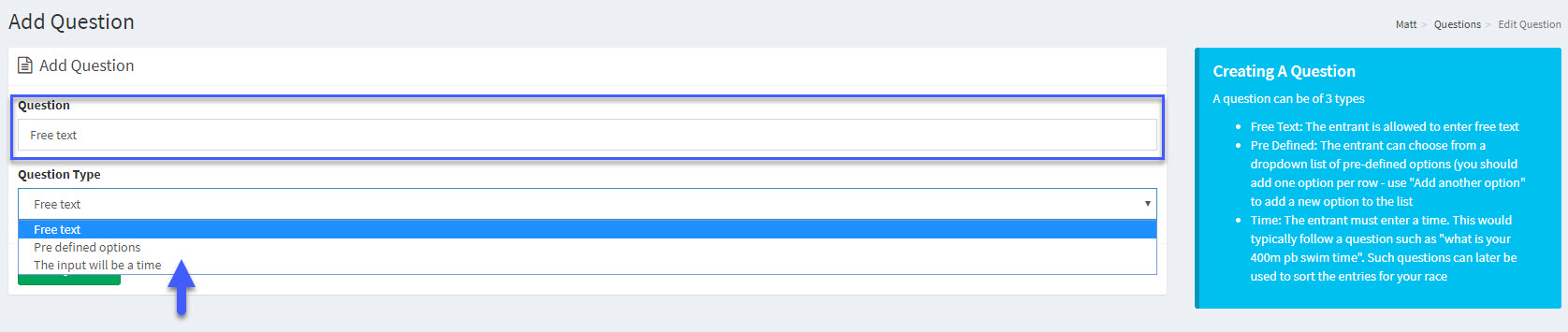
Step 5: Example Question > Pre defined
For this example, we are going with a pre defined option question, add your options by clicking 'Add Another Option'
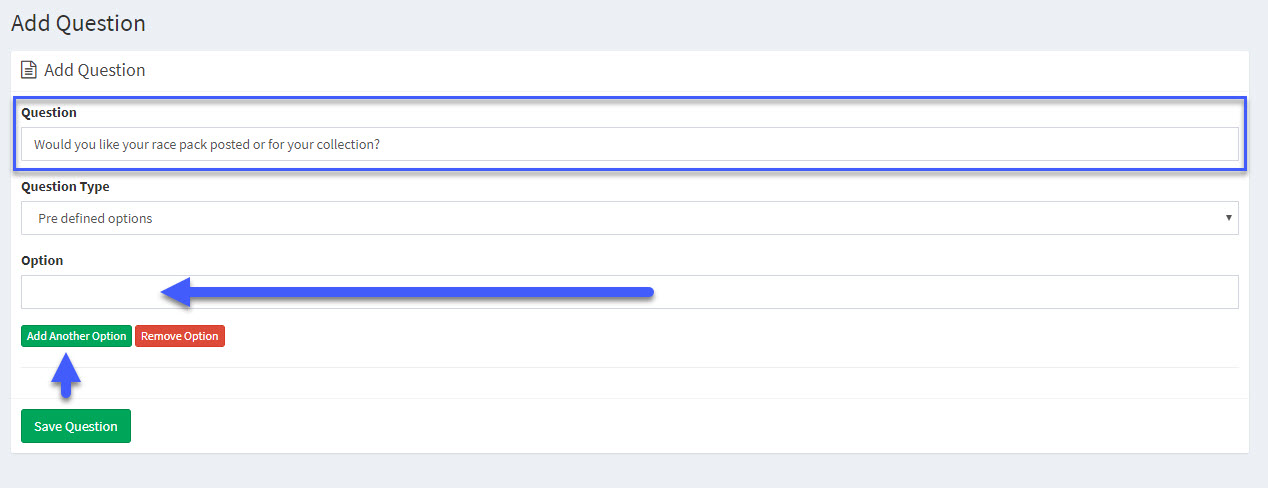
Step 5: Save Question
Once you are happy with your question you can save this.
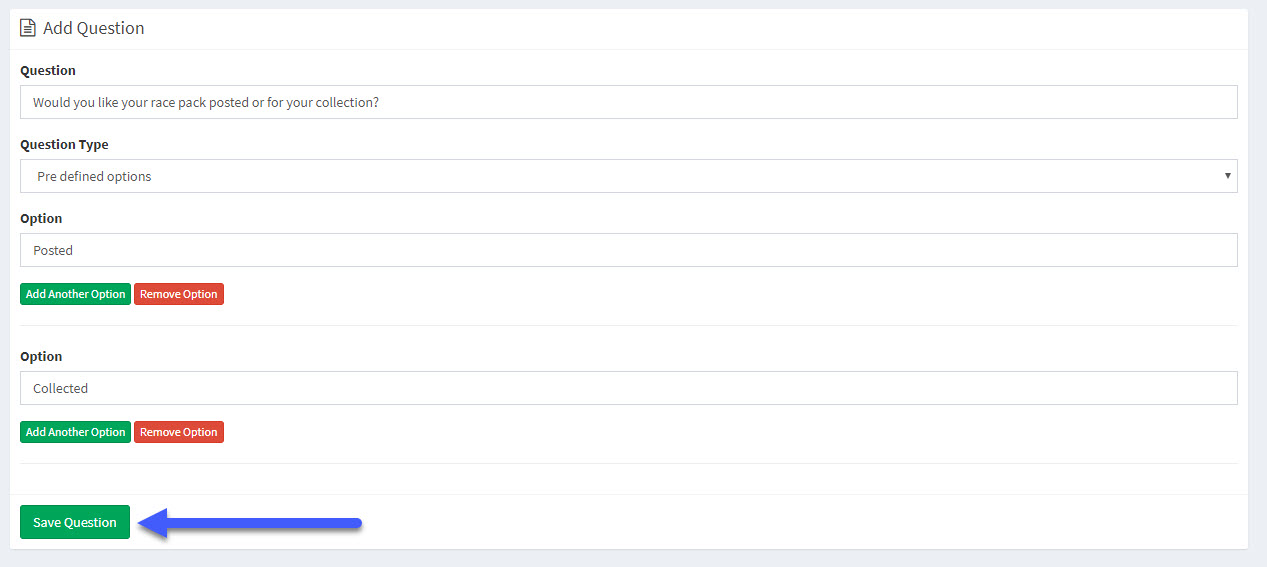
Step 5: Update your Entry Form
Go back to your main dashboard and head to the race you want to add your question to the entry form to, you will see the current customised questions you have already added.
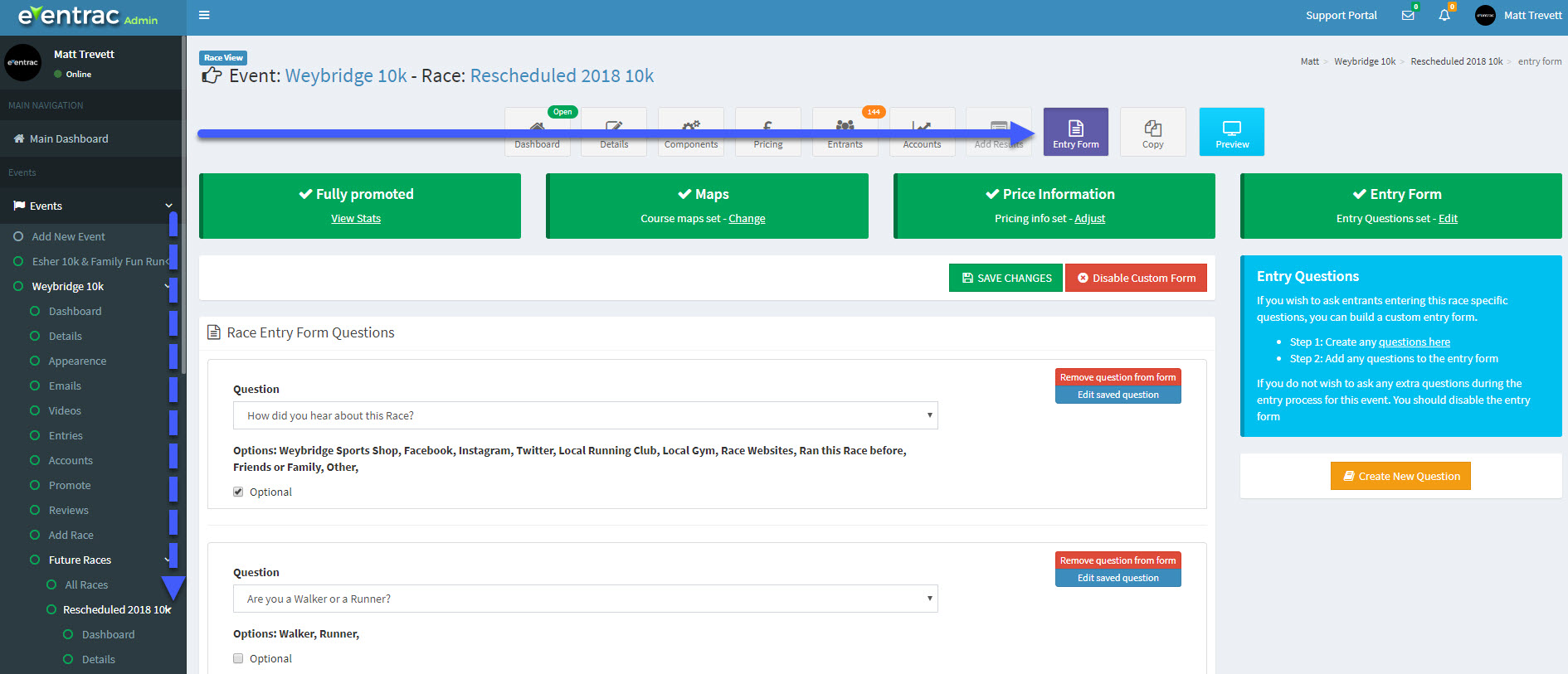
Step 5: Add your New Question
Scroll down and click to add your new question
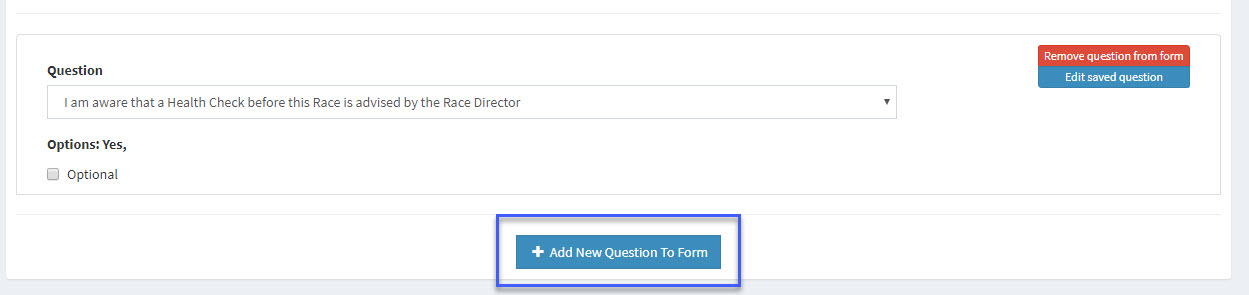
Step 5: Select your New Question from the Drop Down Menu
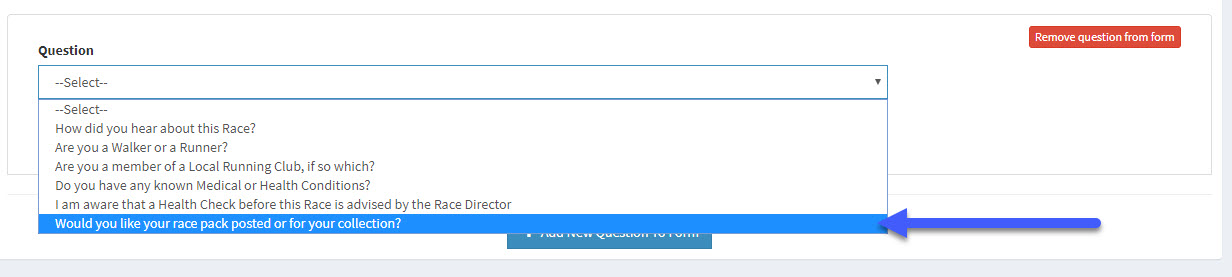
Step 5: Save your Changes

Step 5: View the Changes on your Event Entry Form
Enter your own race as an entrant would and you will find your customised entry questions at the second stage of entry (Once you have completed your basic details) Make sure this appears how you wanted it to. Remember, you can always go back and edit the question if needed.